
Payzip
Make payments and manage your account
We use Payzip (https://www.payzip.co.uk) to manage monthly subscriptions. This service allows you to access your account, view statements and outstanding balances, and to make payments through any UK debit or credit card, Google Pay or Apple Pay. If you have made a payment in person this will be reflected on your Payzip account so you will always know where you stand.
Below you will find helpful resources and some frequently asked questions to make using Payzip as easy as possible
How do I access Payzip?
Accessing Payzip is simple, simply go to https://dashboard.payzip.co.uk/signin to sign into your account, or if you’ve not registered for Payzip go to https://dashboard.payzip.co.uk/signup to create an account. Remember to use your email address that invoices are sent to to access your account. Once logged in any historical payments and invoices will be visible too for future reference.
Alternatively, make payments through using the link found in the invoice email
How do I manage my account?
You can manage your account to make payments, view invoices and pings, plus view historical payments you have already made. To access your account visit https://dashboard.payzip.co.uk/signin
Once logged in you will be presented with your dashboard. It will look similar to this: 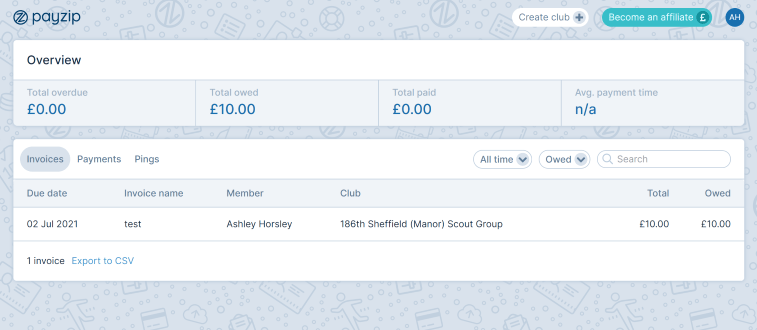
The following options are available:
- Invoices – click on one to find out more information and to make payment
- Payments – this will list any payments you have already made
- Pings – one off small transactions can be processed through Pings
How to make payments via a computer
Making payments is quick and easy. You can do this from your account by logging into Payzip or you can just click on the link in your email.
Making payments on a computer
You will receive an email that looks like the following: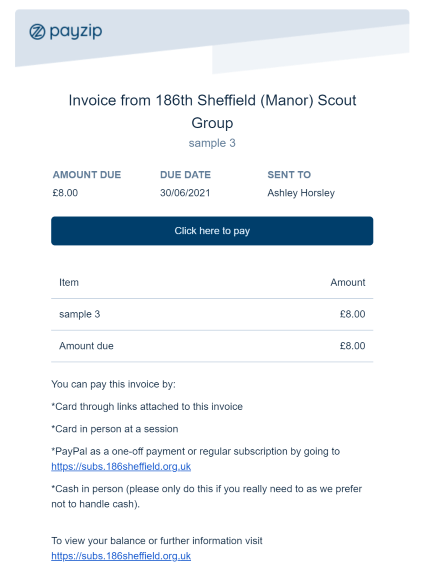
Click on ‘Click here to pay’ and you’ll be taken to this screen: 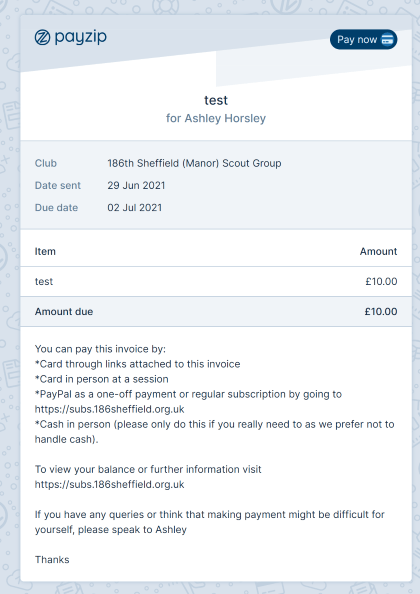
At the top right there is a button named ‘Pay Now’, click this and you’ll be shown this screen: 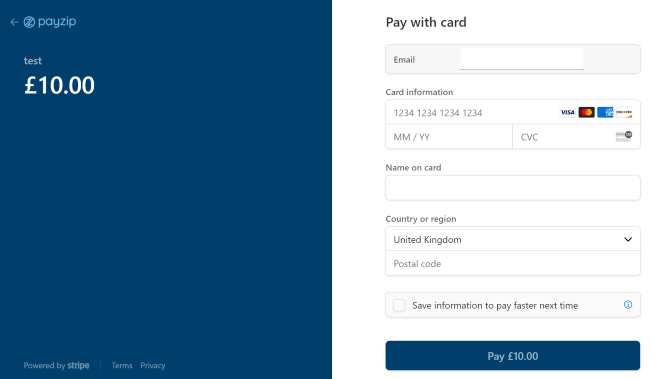
From here you can pay the balance and even save your details for next time to speed things up. A receipt will automatically be issued for payments made through Payzip.
How to make payments via your mobile phone
Making payments is quick and easy. You can do this from your account by logging into Payzip or you can just click on the link in your email.
Making payments on a mobile phone
You will receive an email that looks like the following: 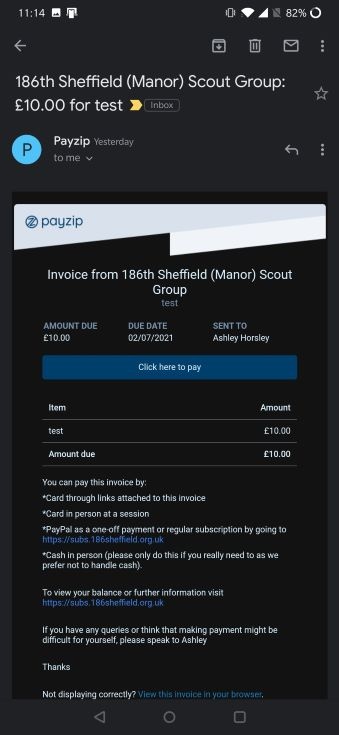
Click on ‘Click here to pay’ and you’ll be taken to this screen: 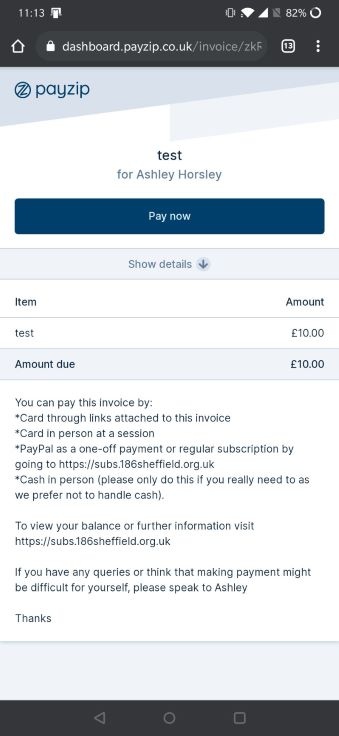
At the top right there is a button named ‘Pay Now’, click this and you’ll be shown this screen: 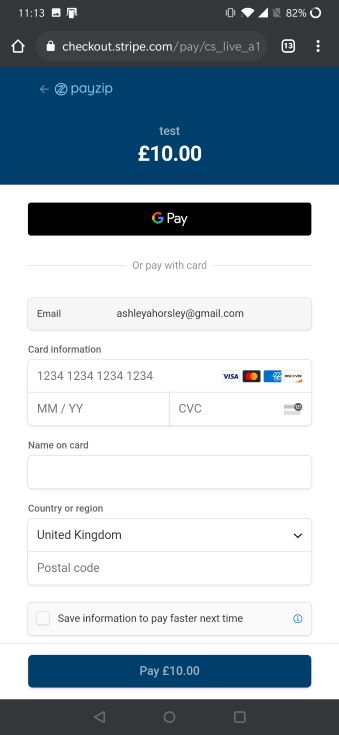
From here you can pay the balance and even save your details for next time to speed things up. A receipt will automatically be issued for payments made through Payzip.
I have already paid but I have received an invoice from Payzip
If you have already paid the balance this will get reflected in Payzip within 1 month. After we have manually applied your payment you’ll receive an email receipt as confirmation. If you still show as an outstanding balance after a month please get in touch and we will try to locate your payment and update your account.
If you have been overpaying in the past to build up funds we will use these funds to mark your invoice as paid and any other credit balance will be recorded externally to the system. We are working with Payzip to find a way to record credit balances and automatically apply these. Once an update to the system is made we will move credit balances into Payzip
I pay using recurring payments via PayPal but I have received an outstanding invoice from Payzip
Every family has an account on Payzip to manage their invoices and see any outstanding payments. Any payments via PayPal are still accepted but may take up to 1 month to reflect in your Payzip account. Once we have manually applied your payment to Payzip you’ll get a receipt as confirmation. As you have already paid you can ignore the invoice, but you are still invited to log into Payzip to keep a track of monthly subs and other payments. If you still show as an outstanding balance after a month please get in touch and we will try to locate your payment and update your account.
If you have been overpaying in the past to build up funds we will use these funds to mark your invoice as paid and any other credit balance will be recorded elsewhere. We are working with Payzip to find a way to record credit balances and automatically apply these. Once an update to the system is made we will move credit balances into Payzip
Can I pay for sleepovers, camps, events, uniform, etc through Payzip?
Yes you can! We will issue an invoice or ping for the activity ready for you to make payment and this will be reflected in your account
What if I don't want to use Payzip to make payments?
We understand that online payments are not for everyone, however Payzip is quick, easy and secure, meaning you can pay your monthly subscriptions with ease. Ideally we don’t want to be handling any payments in person so would encourage you to use Payzip wherever possible. Even if you don’t make payments with Payzip, you will still have a Payzip account as this is our way of managing payments, outstanding balances and reconciliation. You can access your Payzip account to view your balance at any time.
Please be aware any manual, in-person payments will be reflected in your Payzip account but could take 1 month to appear.
Is my data safe?
Yes, your data is kept safe and secure. Payzip is a secure system built specifcally for handling payments. Your card details are never shared with the group or Payzip and are securely processed by Stripe, a global leader in card payment processing. Payzip is located in the UK and follows all GDPR regulations
Help! I'm stuck
If you get stuck using the system please use the above guides in the first instance. If this doesn’t fix your problem then contact Ashley for further help.
If your query is related to an online payment, including the processing of payments through Payzip you can also get support direct from Payzip by emailing help@payzip.co.uk or logging into your account and accessing the live chat facility on the bottom right of the page.
What if I have financial problems making payments?
We appreciate that money can sometimes be tight. We are keen to ensure that no child is excluded from any activity based on the cost involved. If you feel this may be an issue for you then please speak to the GSL about your personal circumstances.
We recommend contacting the Sheffield Credit Union regarding setting up a savings account for additional costs such as camps and sleepovers
Make payments and manage your account via Payzip
Any invoices that are sent to you will have a unique link to make payment against that invoice. Please follow the link in your email to make payments.
Alternatively go to https://dashboard.payzip.co.uk/signin to access your account, view your statement and make payments. Not registered for Payzip yet? No problem, simply go to https://dashboard.payzip.co.uk/signup to create an account. Make sure to use the email address your invoices are sent to so you can have immediate access to your account.
